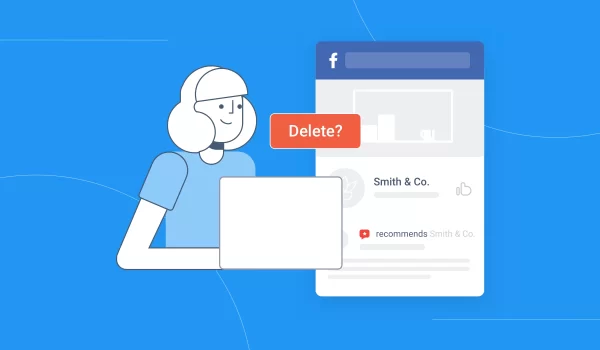Introduction:
Facebook has been a vital platform for businesses to reach their target audience and promote their products and services. However, there might come a time when you no longer need your Facebook Business Page, and deleting it becomes the best option. Whether it’s due to a shift in your marketing strategy, the closing of your business, or any other reason, knowing how to delete your Facebook Business Page is essential. In this article, we will provide a step-by-step guide on how to do just that.
Why Would You Want to Delete Your Facebook Business Page?
Before we delve into the deletion process, it’s essential to understand the reasons why you might want to delete your Facebook Business Page. Some common reasons include:
- Rebranding: You might be rebranding your business, and having a fresh start with a new page is preferable.
- Business Closure: If your business is closing down, it makes sense to remove the Facebook Page associated with it.
- Shift in Marketing Strategy: Your marketing efforts may have shifted to other platforms, making the Facebook Page redundant.
- Privacy Concerns: Some businesses might have privacy concerns and choose to delete their Facebook presence.
Preparing for Deletion:
Before you proceed with deleting your Facebook Business Page, take the following preparatory steps:
- Back Up Your Page Data:
It’s crucial to back up your page data before deletion. This includes posts, images, videos, and any other valuable content you might want to preserve for future reference.
- Inform Your Team and Audience:
If you have a team managing the page or an engaged audience, it’s essential to inform them about your decision to delete the page. This way, they can connect with your business through other means if necessary.
Step-by-Step Guide to Deleting a Facebook Business Page:
Follow these steps to delete your Facebook Business Page:
- Step 1: Access Your Facebook Page:
Log in to your Facebook account and navigate to your Facebook Business Page.
- Step 2: Navigate to Settings:
Once you are on your page, locate the “Settings” option on the top-right corner of the screen and click on it.
- Step 3: General Settings:
In the “Settings” section, click on “General” from the left-hand side menu.
- Step 4: Remove Page:
Scroll down the “General” settings until you find the “Remove Page” option. Click on “Edit” next to it.
- Step 5: Confirm Deletion:
A prompt will appear asking you to confirm the deletion. Review the information and click on “Delete [Your Page Name]” to proceed with the deletion.
What Happens After Deletion?
Once you’ve deleted your Facebook Business Page, it will be in a “pending deletion” state for 14 days. During this period, you can still choose to cancel the deletion process and retain your page. After the 14 days, the page will be permanently deleted, and you won’t be able to recover it.
Conclusion:
Deleting a Facebook Business Page might seem daunting, but with this step-by-step guide, the process becomes more straightforward. Remember to back up your valuable data and inform your team and audience before initiating the deletion. If you are confident in your decision, follow the outlined steps, and within 14 days, your Facebook Business Page will be permanently removed. Remember, make this decision wisely and ensure it aligns with your overall business strategy.
FAQs:
- Can I recover my deleted Facebook Business Page?
No, once the 14-day grace period is over, the deletion process is irreversible, and you won’t be able to recover the page.
- Does deleting my Facebook Business Page remove it from search engines?
While Facebook will remove the page from its platform, it may still be accessible via cached versions on search engines for some time.
- Can I merge my Facebook Business Page with another page instead of deleting it?
Yes, merging your page with another is an alternative to deletion. However, certain criteria must be met for the merge to be successful.
- Will deleting my Facebook Business Page affect my personal profile?
No, deleting your business page will not impact your personal Facebook profile in any way.
- Is there a limit to the number of pages I can delete?
No, you can delete multiple Facebook Business Pages if needed.