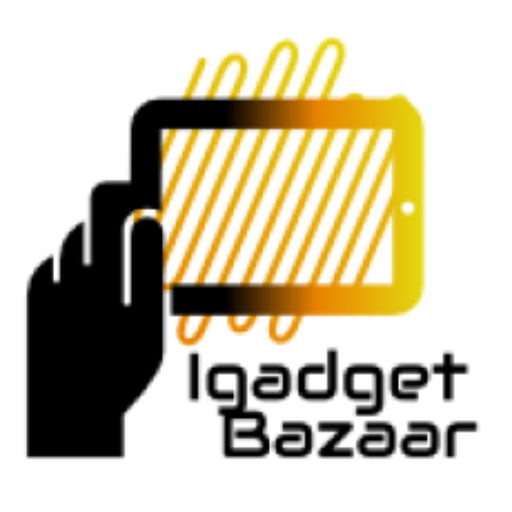How to Permanently Delete a Gmail Account: A Step-by-Step Guide
Introduction
Are you looking to delete your Gmail account permanently? Deleting a Gmail account can be a significant decision, especially if you no longer want to use it or if you have concerns about privacy and security. In this article, we will guide you through the process of permanently deleting a Gmail account. We will provide you with step-by-step instructions to ensure a smooth and hassle-free experience. So, let’s get started and learn how to delete a Gmail account permanently.
What is Gmail?
Gmail is a popular email service provided by Google. It offers users a free and convenient way to send and receive emails, manage contacts, and access various Google services. With its user-friendly interface and ample storage space, Gmail has become one of the most widely used email platforms worldwide.
Reasons to Delete a Gmail Account
There can be several reasons why someone might want to delete their Gmail account. Here are a few common ones:
- Inactive Account: If you no longer use your Gmail account and it has remained inactive for an extended period, deleting it can help declutter your online presence.
- Privacy Concerns: If you have concerns about your personal information or privacy, deleting your Gmail account can provide a sense of security.
- Switching Email Providers: If you are switching to a different email service provider, you may want to delete your Gmail account to avoid managing multiple accounts.
- Account Compromise: If your Gmail account has been compromised or hacked, deleting it can prevent further unauthorized access.
Things to Consider Before Deleting Your Gmail Account
Before proceeding with deleting your Gmail account, it’s important to consider the following factors:
- Data Loss: Deleting your Gmail account will result in the loss of all emails, contacts, and other data associated with the account. Ensure that you have a backup of any important information.
- Linked Services: Consider the impact on other Google services linked to your Gmail account, such as Google Drive, Google Photos, or YouTube. Deleting your Gmail account may also affect these services.
- Email Address Availability: Once you delete your Gmail account, the associated email address will become unavailable. Make sure you inform your contacts about the change and provide them with an alternative means of contacting you.
Backup Important Data
Before deleting your Gmail account, it’s crucial to back up any important data you wish to retain. Follow these steps to back up your Gmail data:
- Log in to your Gmail account.
- Go to the Google Account settings.
- Navigate to the Data & Personalization section.
- Under the “Download, delete, or make a plan for your data” section, click on “Download your data.”
- Customize the data you want to include in the backup. Ensure that you select the option for “Mail.”
- Choose the desired file type and delivery method for the backup.
- Click on “Create export.”
Once the backup is complete, you will have a copy of your Gmail data that you can access even after deleting your account.
Step 1: Sign In to Your Gmail Account
To delete your Gmail account, you need to sign in to the account using your email address and password.
Step 2: Access the Google Account Settings
Once you have signed in to your Gmail account, click on your profile picture or initial in the top-right corner of the screen. From the dropdown menu, select “Google Account.”
Step 3: Go to the Data & Personalization Section
In the Google Account settings, navigate to the “Data & Personalization” section. This section allows you to manage your data and privacy settings.
Step 4: Download Your Data
Before deleting your account, it’s advisable to download a copy of your data. Follow the backup instructions provided earlier in this article to ensure you have a backup of your important information.
Step 5: Review Account Information
In the “Data & Personalization” section, review your account information and make any necessary updates or changes.
Step 6: Delete a Service or Your Account
Under the “Data & Personalization” section, locate the “Delete a service or your account” option. Click on it to proceed.
Step 7: Confirm the Deletion
Google will ask you to verify your identity before allowing you to delete your Gmail account. Follow the on-screen instructions to confirm the deletion.
Step 8: Revoke App Permissions
After deleting your Gmail account, it’s essential to revoke any app permissions granted to the account. This step ensures that no third-party apps or services continue to access your data.
Step 9: Inform Your Contacts
Before deleting your Gmail account, it’s crucial to inform your contacts about the change. Send out an email or message informing them of your new email address or alternative means of communication.
Step 10: Alternatives to Gmail
If you decide to delete your Gmail account, there are several alternative email service providers available. Some popular alternatives include Outlook, Yahoo Mail, and ProtonMail. Explore these options to find the one that best suits your needs.
Conclusion
Deleting a Gmail account is a significant step, and it’s important to consider the implications before proceeding. By following the step-by-step guide provided in this article, you can confidently delete your Gmail account while ensuring that your data is backed up and that your contacts are informed about the change. Remember to revoke app permissions and explore alternative email service providers if needed. Safeguard your privacy and take control of your online presence.
Frequently Asked Questions (FAQs)
- Q1: Can I recover a deleted Gmail account?
No, once you delete your Gmail account, it cannot be recovered. Make sure to back up any important data before proceeding with the deletion.
- Q2: How long does it take to delete a Gmail account?
The deletion process may take a few days to complete. During this period, your Gmail account will remain active. Follow the instructions provided by Google to ensure a successful deletion.
- Q3: Can I delete my Gmail account without affecting my Google account?
No, deleting your Gmail account will also affect your Google account. Services linked to your Gmail account, such as Google Drive or YouTube, may be impacted.
- Q4: Can I use the email address associated with a deleted Gmail account?
No, once you delete your Gmail account, the associated email address becomes unavailable. You will need to create a new email account with a different provider.
- Q5: Can I delete my Gmail account from a mobile device?
Yes, you can delete your Gmail account from a mobile device by accessing the Google Account settings through the Gmail app or your device’s settings menu.