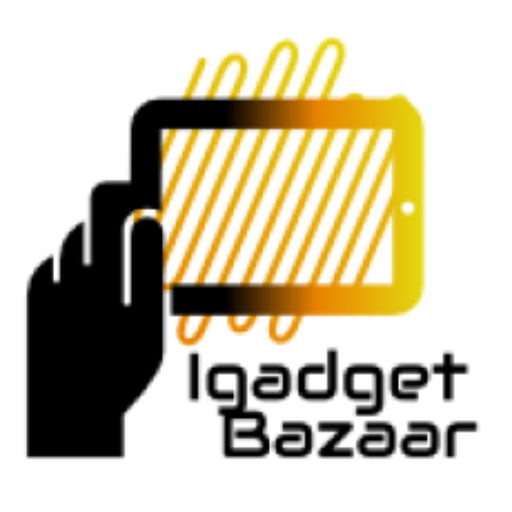Introduction
In this digital age, Facebook Messenger has become a popular platform for staying connected with friends, family, and colleagues. However, there may be instances where you accidentally delete important messages from your Facebook Messenger and find yourself desperately wanting to retrieve them. The good news is that it is possible to recover permanently deleted messages on Facebook Messenger with the right techniques and tools. In this article, we will guide you through the process step-by-step, ensuring you regain access to those precious conversations.
Understanding the Importance of Deleted Messages
Messages exchanged on Facebook Messenger can hold sentimental value, important information, or even vital business communications. Accidentally deleting these messages can be distressing, but it’s essential not to panic and act quickly to retrieve them.
Initial Steps After Deleting Messages
When you realize that you’ve deleted messages you need to recover, the first step is to check the “Archived” section of your Messenger. Sometimes, messages aren’t entirely deleted but moved to the Archive folder, which acts as a hidden storage space for messages.
Recovering Deleted Messages on Facebook Messenger Using Archive
- Open the Facebook Messenger app on your device.
- Go to the Chats tab and click on “Search” at the top.
- Enter the name of the person whose messages you want to recover.
- Scroll through the search results and look for the specific conversation.
- If you find it, simply click on it to restore the entire chat history.
Using the ‘Download Your Information’ Feature
Facebook provides a feature called “Download Your Information,” which allows you to download a copy of all your data, including messages.
- Log in to your Facebook account on a computer.
- Go to “Settings & Privacy” > “Settings.”
- Under “Your Facebook Information,” click on “Download Your Information.”
- Select “Messages” from the list of available data categories.
- Choose the date range and file format for the downloaded data.
- Click on “Create File” to initiate the download.
Exploring Third-Party Data Recovery Tools
If the above methods don’t yield the desired results, you can consider using third-party data recovery tools specifically designed for Facebook Messenger.
- Research and choose a reputable data recovery tool.
- Download and install the tool on your device.
- Follow the on-screen instructions to scan and recover deleted messages.
Contacting Facebook Support for Assistance
If all else fails, you can reach out to Facebook Support for assistance with message recovery.
- Log in to your Facebook account.
- Go to the “Help & Support” section.
- Describe the issue and the messages you want to recover.
- Click on “Submit” to send the request to Facebook’s support team.
Preventive Measures: Backing Up Messages Regularly
To avoid future mishaps with deleted messages, it’s wise to back up your Facebook Messenger conversations regularly.
- Utilize the built-in message backup feature of the app.
- Consider using cloud storage solutions for added protection.
The Implications of Data Privacy
While trying to recover deleted messages, it’s crucial to understand the implications of data privacy.
- Be aware of data storage and encryption practices.
- Take responsibility for your personal information.
Ensuring Account Security
Securing your Facebook account is essential to prevent unauthorized access to your messages.
- Enable two-factor authentication for an added layer of security.
- Use a strong, unique password for your Facebook account.
Understanding Facebook’s Data Policy
Familiarize yourself with Facebook’s data policy to understand how your information is handled.
- Go through the data policy on Facebook’s official website.
- Stay informed about any updates to the policy.
Tips for Keeping Messages Organized
Organizing your messages can save you from accidental deletions and make retrieval easier.
- Create message folders based on categories or contacts.
- Regularly delete unwanted messages to declutter your inbox.
The Future of Data Recovery and Messaging Apps
As technology evolves, data recovery processes and messaging app features will continue to advance.
- Stay updated with the latest advancements in data recovery technology.
- Embrace new features and tools offered by messaging apps.
Common Myths About Message Recovery
Let’s debunk some common myths surrounding message recovery on Facebook Messenger.
- Myth: Once deleted, messages are gone forever.
- Myth: Third-party apps can magically recover any deleted message.
Conclusion
Accidentally deleting messages on Facebook Messenger can be frustrating, but with the right approach, you can recover them successfully. Start by checking the “Archived” section, and if that doesn’t work, explore options like the “Download Your Information” feature or third-party data recovery tools. Remember to prioritize data privacy and account security to protect your information.
FAQs
- Can I recover messages deleted a long time ago?
Yes, using the “Download Your Information” feature, you can recover messages from a considerable time frame, subject to Facebook’s data retention policies.
- Is it safe to use third-party data recovery tools?
While some tools may be safe, it’s essential to research and choose reputable ones to avoid potential security risks.
- Can I recover messages if I don’t have access to my Facebook account?
Unfortunately, you need access to your account to recover deleted messages through official channels.
- What happens to messages in the Archive folder?
Archived messages are hidden from your main inbox but can be restored easily whenever needed.
- Does Facebook retain deleted messages?
Facebook may retain deleted messages for a limited time as part of its data retention practices.