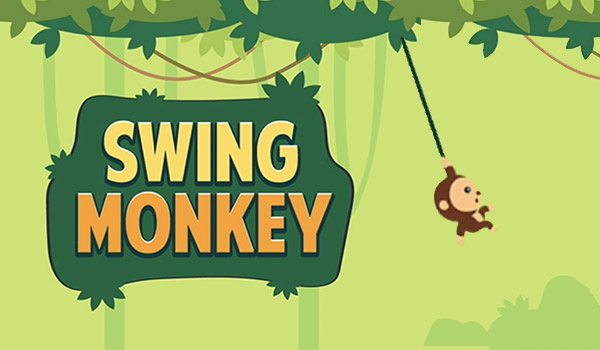Introduction: Gimkit Join Gimkit Join: Enable your students to seamlessly join your Gimkit game using the instant-join option, enhancing participation and eliminating the need for manual entry of game codes or names. How to Use Instant-Join: Class Selection: Ensure you have a class with student accounts set up on Gimkit. Game Configuration: Select your class when configuring game options. Hosting the Game: Start hosting your game on Gimkit. Student Participation: Direct students to visit https://www.gimkit.com/play. If they are logged in and part of your class, they will automatically join the…
Read MoreCategory: Game
Swing Monkey Math Playground: Tips & Tricks
Swing Monkey: Prepare to launch the monkey off the initial trampoline or seize the nearest ring by clicking and holding. Generate momentum by swinging back and forth, then release to propel forward. Evade obstacles and soar past the finish line! While the beginning may seem straightforward, brace yourself for increasing difficulty across the 100 levels. Get ready to master Swing Monkey with these expert tips and tricks: BOUNCE TO THE FINISH: Utilize trampolines strategically to gain momentum and speed. Trampoline airtime is brief, so swiftly grasp onto a ring for…
Read More