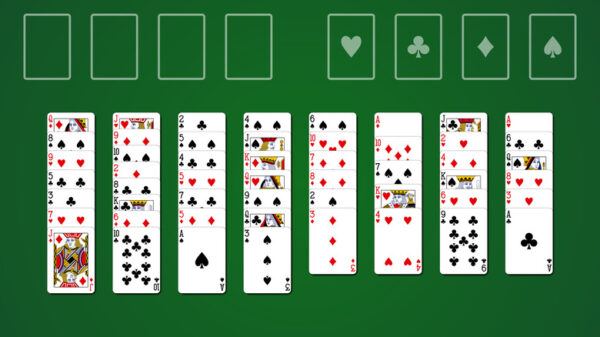Rekindling Memories: Embracing Google’s Classic Solitaire
Google Solitaire: In the whirlwind of modern technology, some gems from the past still shine brightly. Remember the days spent immersed in the classic game of Solitaire? Ah, the nostalgia! As millennials, many of us cherished those moments huddled around desktop screens, strategizing each move.
But fret not, for Google has brought back this beloved game to grace our screens once more. Let’s dive into the realm of Google Solitaire and relive the joy of yesteryears!
A Journey Through Time: Reviving the Google Solitaire Experience
Google, known for its user-centric approach, pleasantly surprised us with the revival of Solitaire. Reminiscent of the Windows 3.0 era, the Solitaire card game finds its new home on Google.
In 2016, Google announced this delightful addition via their Official Blog. Simply searching “Solitaire” leads you to a realm of endless card-stacking fun, accessible across various devices.
Google’s Playful Endeavors: Beyond Solitaire
While Solitaire steals the spotlight, Google’s gaming repertoire extends beyond. Alongside classics like Tic Tac Toe and Snake, Google Solitaire stands tall, catering to both desktop and mobile users.
Decoding Google’s Musings: Insights from the Blogosphere
In a blog post titled “Search is a Jack of all Trades,” Google playfully hinted at the allure of Solitaire. With its roots intertwined with fortune-telling, Solitaire now tests our wit and luck in the digital age.
Mastering the Game: How to Play Google Solitaire
Eager to embark on a Solitaire quest? Here’s a quick guide to kickstart your gaming journey:
- Open Google or Google Chrome.
- Type “Google Solitaire” or “Solitaire” in the search bar.
- Click on the “Play” option.
- Select your preferred difficulty level.
- Let the card-stacking commence!
Beyond Solitaire: Diving into Google’s Gaming Wonderland
Google’s gaming realm isn’t limited to Solitaire. Dive into a treasure trove of free games, including Snake, Tic Tac Toe, Minesweeper, and more!
Embracing Change: From Desktops to Smartphones
As times change, so do our gaming habits. With Google Solitaire, the transition from desktop to mobile gaming is seamless. Embrace the convenience of gaming on the go!
In Conclusion: A Tribute to Timeless Entertainment
Though the era of desktop Solitaire may be a memory, Google ensures its legacy lives on. So, next time you seek a dose of nostalgia, Google Solitaire awaits at your fingertips.
Frequently Asked Questions
Can I play Google Solitaire on my smartphone?
Yes, Google Solitaire is accessible on both desktop and mobile devices, ensuring gaming convenience anywhere, anytime.
Are there other classic games available on Google?
Absolutely! Google offers a plethora of free games, including Snake, Tic Tac Toe, Minesweeper, and many more.
Is Google Solitaire available in different difficulty levels?
Certainly! Players can choose between easy and hard difficulty levels to suit their gaming preferences.
Does Google provide any insights or tips for playing Solitaire?
While Google doesn’t offer direct tips, various online resources can enhance your Solitaire skills and strategies.
Can I provide feedback or suggestions for Google Solitaire?
Absolutely! Google values user feedback. Feel free to share your thoughts or suggestions in the comment section below.