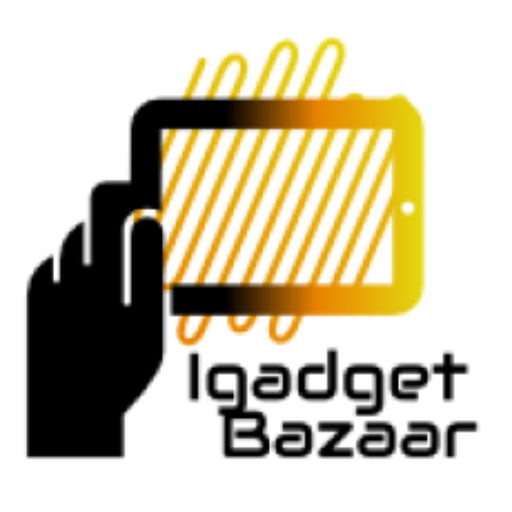Instagram Stories have added an exciting angle – Let’s find out why!
Instagram is one of the social media apps which facilitate its user to share written messages, photos/images or videos. The clarity in images/photos or videos sent instantly through Instagram has made it popular and most desirable. Some of its features are worth trying namely:
- Editing of a picture: Instagram allows its users to edit their photos using the features like Color; Fade; Brightness; Contrast; Highlights; Shadows; Adjusting; Structuring; Warmth; Saturation; Tilt Shift and Sharpen the features in the photo. Editing of photos is quite easy, but the app does not provide editing facility for videos. So don’t attempt doing that.
- Multiple pictures in a single post: Normally a picture is sent as a post with some written comments. If it is single, then this process is fine. But when the images are more, and it has to be sent, by making using multiple photos in a single post option, you can send many pictures in one single post. It helps you in keeping track of how many you pictures you have sent to the receiver.
- Instagram: Normally stories contain facts and fictions, but Instagram stories are all about sharing all your moments which has taken place in a day. Having a feature of sharing multiple photos and videos, you can enjoy it in a slideshow format. It will be as if you are watching a movie reel. Sounds interesting, doesn’t it? One drawback of this Instagram stories is that they get deleted automatically after 24 hours. So there won’t be any backup of the photos or videos whatever you have shared. You can make this activity interesting by adding text or emoji to your photo or video. It makes them more interesting.
There are more features which can be used by the user on the basis of his requirement. Now let us talk about Instagram stories in detail.
The popularity of Instagram stories has increased as you can use it on smart android phones and almost everyone in this world is utilizing the smartphones every day. So people interested in making their life more entertaining will enjoy this Instagram stories facility very much. The operation of the feature is straightforward.
All you need to do is tap the camera button available in the top left of your mobile screen, or you can also swipe it towards the right side when you are using Instagram feed. Now, again tap or press the record button available in the bottom of your smartphone. It helps in recording a video or taking a photo. Now to add extra effect on the photo or video, you can click or tap on doodle text or sticker icons. You can add message according to your need. But make sure it is relevant to the pictures you post. The sticker icons are used to describe the location, songs, polls or any information. After this exercise, you will have to save this photo or video. Instead of doing this, if you want to share these immediately you can use the ‘+” circle icon and share it with the people you want to. However, whatever you share will get deleted after 24 hours. Like anything else, you can hide even Instagram stories from the people you don’t like. Just go to the story settings menu, and select hide story and you can have a list of people from whom it has to be hidden. Once you select them, your job is over.
If your account profile has “public” option selected, then everyone in the group will be able to see your postings. So when you don’t want some people to view your posting, just set the option as “private” and select the people who are eligible to view your postings. The chain of communication will continue if you try to reply to the stories of others with a photo or video.
In this way, you can post or view the postings of others through Instagram stories. But I have seen many people using Instagram are getting irritated by the number of postings they receive every day. It consumes all your time, and you will be addicted to it so much that you are unable to concentrate on anything significant. Generally, if the postings are just selfies or some emotional or motivating quotes, even though they are important, you start feeling bored. But how to mute these postings?
- Select Instagram from your list of apps on your smart android phone.
- Now, use the three dots seen on the upper left of the person’s post which you wish to mute.
- Now press option Mute Posts and your job is done.
- Sometimes both stories and posts from a single person have to be muted, and then select the Mute Posts and Storiesoption instead of mute posts option.
Easy isn’t it. Muting is different from unfollowing the person posting photos or videos. Well, even that can be done, provided you should have a genuine reason. If you find the poster of the picture or video is disturbing the social environment, then you can unfollow him. Even though you have every right to follow or unfollow a person, it is better to mute a posting or person who is irritating than totally unfollowing him. It is a small world, and you never know when you meet that person. But people interacting on social media apps come into contact sometime or other in social parties or events. Nothing is predictable. So to avoid embarrassment, certain things have to be done even though you don’t like it. Muting these postings implies making them voiceless, but you still can view their postings which is unavoidable. Getting more Instagram likes can help you a lot in getting the desired success.
Whatever it is sharing of information is good, provided the information is educative, entertaining and meaningful. Sending nonsense is irritating which people find very annoying. Make use of the facility in a meaningful way and try to avoid any embarrassing moment.