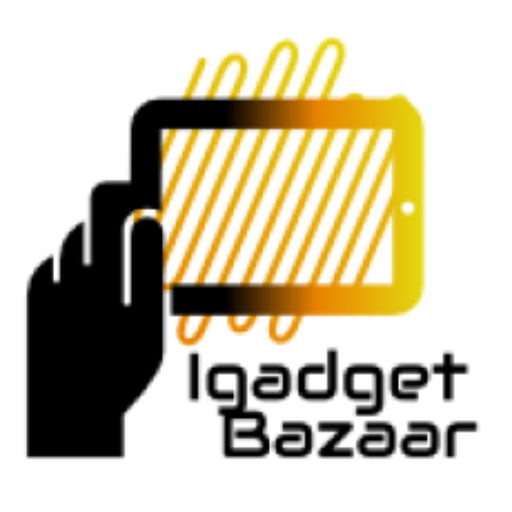How To Have Parental Controls On Your Child’s iPhone?
Today’s generation is getting addicted to their phones so easily. They use iPhones more than any other thing that has provided for them. The parents are worried about the health of their children due to the excess use of the iPhone.
As for being of the older generation the parents of today’s children know the total truth of the mobile devices and the internet. There are contents or various applications that can affect the children. The parents are worried about their kids knowing or doing something that they might be harsh or wrong via the iPhones. It is not like everyone does the same, but some things can mess with children’s minds.
There is a solution to stop this from happening by letting the parents have parental control over their child’s iPhone. Every child, at least once or twice drops their iPhones damaging the screen, hence the parents look for iPhone tempered glass screen to protect the screen of their iPhone.
How to have parental controls over your child’s iPhone?
As mentioned above, there are ways to have parental control over an iPhone. The process that starts with the parental control are by clicking on the settings options, and then the restriction option which leads to enable restrictions option in the iPhone. The further process requires a four-digit passcode to prevent unauthorized charges. Here are the services for having parental control over your child’s iPhone-
- Restrict content- The first step is to scroll down the “Allowed content” option to prevent your child from accessing any TV-MA or R-rated movies. It also allows choosing the content that is preferred by the parents by giving them the ability to get custom ratings of books, apps and even podcasts.
- Privacy- This section of parental control allows you to know and see the apps that have access to the location services. It also helps to modify the permission to specific apps that your kids have made changes in. It is important to remember to look for access to the apps that contains photos and restrict anything that seems suspicious.
- Disable specific apps- There is an option that allows you to let the children have the apps that you have selected. For example, if you might not work with them to use internet browsers, then disabling the apps will help to do so.
- Restrict buying- The most important thing to do is to restrict the buying anything online. This setting helps you by creating an account for any child under 13 which will allow you to give your approved opinion on any buying done by your child in the app store.
There are more than the restrictions as mentioned earlier that can help you in taking a perfect parental control over your child’s iPhone. It just likes the way to protect your child’s iPhone screen with an iPhone tempered glass screen. It is just different by letting them legitimately use their iPhones and not mess up their mind with unnecessary information.