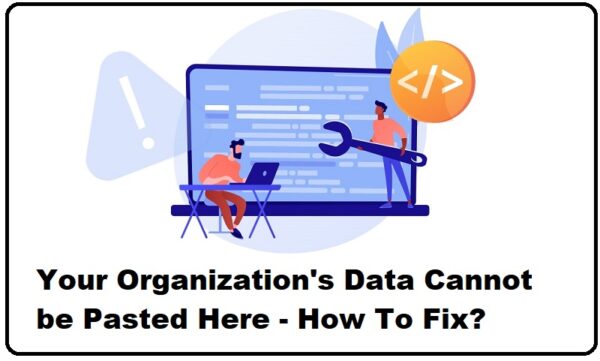Application whitelisting is an important way to improve security on your computer and make sure that your employees are only running approved software applications on their system. Whitelisting will protect not just individual computers, but also the whole network that your business runs on by stopping applications that may be harmful from running. These harmful applications are not even allowed to be present on a computer system. Whitelisting is most commonly used when computers are used for a consistent workload and in high-risk environments to keep systems secure.
Blacklisting Versus Whitelisting
Most people are familiar with blacklisting—the act of keeping programs that you don’t want running from being able to execute. Whitelisting is a little bit different, and it will only allow certain programs that have been expressly permitted to run. Setting up a whitelist can be difficult, as it requires highly detailed information about what the computer user does and all of the applications that they will need to be able to work. It’s important to maintain the whitelist, as people’s job descriptions morph and may require more applications to be able to complete their work.
Blacklisting is much easier to set up but has much looser standards about what programs can enter the network. Whitelisting applications does take more time, but offers much more protection against viruses, malware, and harmful software. Blacklisting will allow any software to run on the computer until it has been found to be harmful, at which point it will be added to the blacklist.
The Process of Whitelisting
To begin whitelisting, you first have to have a list of all of the approved applications and programs that you will allow to run on a computer. This list can then be provided to an outside vendor or built directly into the computer’s operating system. This can get tricky, but there is an even easier way to set up whitelisting, which is to allow the system administrator to have control. They will be able to specify file attributes that are associated with whitelisted applications to allow them to run.
Whitelisting Isn’t Without Risks
Unfortunately, even whitelisting won’t completely protect your computer from harm and malicious software. Hackers are able to override whitelisting by replacing an approved application with one that is named the same and has the same size but is actually malware. If you fear that your computers could be attacked in this way, then it’s smarter and more effective to use cryptographic hashing techniques combined with digital signatures that will be linked back to the developers of the software.
Keeping your computer and network safe from hackers and malware is a big job, but using whitelisting is one way to make your network more secure. As always, having an IT support group that is constantly monitoring the safety and security of your network will help stop attacks in their tracks.