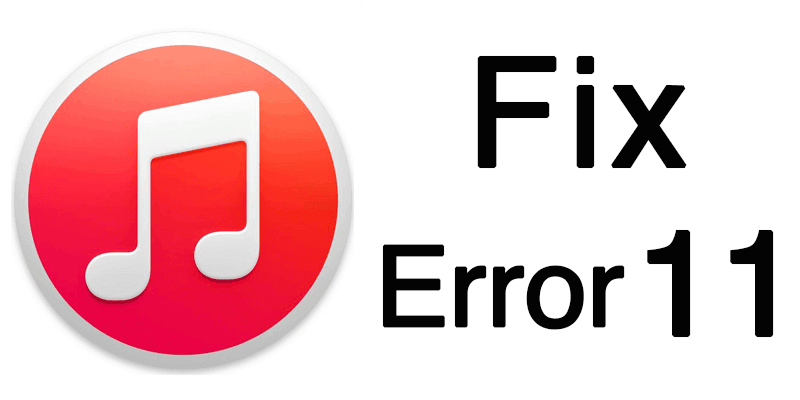IDEs for R Programming: In recent years, R has risen to prominence as one of the premier programming languages for data analysis and data science. Its popularity stems from the growing demand for data-driven insights and the necessity for sophisticated statistical analysis tools.
R Programming for Data Analysis
R offers a diverse array of statistical and graphical methods for data analysis. Its open-source nature allows analysts and scientists to perform data manipulation, visualization, and modeling tasks effectively. R has become indispensable for tasks such as data cleaning, exploratory data analysis, and machine learning, owing to its versatility, flexibility, and user-friendly nature.
Overview of IDEs for R Programming
R Studio
R Studio stands out as one of the most favored Integrated Development Environments (IDEs) for R programming. It provides a comprehensive suite of tools and functionalities for R programmers, including code writing, debugging, data visualization, and project management. Notably, R Studio integrates seamlessly with version control systems like Git and SVN.
- Reproducible Research with RMarkdown
An essential feature of R Studio is RMarkdown, which allows users to combine R code, text, and graphics in a single document. This facilitates reproducible research, ensuring that study findings can be replicated accurately in the future.
- Enhancing Efficiency with Quick Actions
R Studio’s “Quick Actions” feature enables users to swiftly modify a function’s input parameters without the need to search through extensive scripts. This boosts productivity, particularly in dealing with complex routines requiring multiple input variables.
- Facilitating Variable Investigation
R Studio simplifies variable investigation by allowing users to quickly explore variables and their associated values. This feature aids R programmers in analyzing and understanding the structure of data, facilitating efficient data analysis and comprehension.
Visual Studio Code
Visual Studio Code (VS Code) has gained widespread acclaim as an IDE among developers globally. While not specifically tailored for R programming, its extensions greatly enhance R programming capabilities, including Syntax Highlighting, Debugging, Git Integration, and Auto Completion features.
- Support for Reproducible Research
VS Code facilitates reproducible research by enabling the creation of RMarkdown documents, allowing developers to conduct experiments efficiently and systematically.
PyCharm
PyCharm, developed by JetBrains, offers robust support for R programming through the R plugin, despite being primarily designed for Python programming. It provides various capabilities, including an interactive console, refactoring tools, code navigation features, unit testing support, and robust documentation features
Eclipse
Eclipse stands out as one of the premier IDEs for R programming, boasting a range of features to enhance productivity and efficiency. It includes a built-in R Help system for comprehensive documentation and a visual debugger for effective debugging.
RKWard
RKWard is a popular GUI for R programming, particularly recommended for non-programmers. It offers a user-friendly interface, built-in graphics, analysis, and modeling tools, as well as a wide range of R packages for enhanced functionality.
Exploring Lightweight Compilers
While desktop IDEs offer comprehensive features, online IDEs provide convenience for programmers on the go. Some top online compilers include Replit, Domsignal R Online Compiler, Paiza, and Ideone, each offering user-friendly interfaces and essential features for coding on the go.
Domsignal R Online Compiler
The Domsignal R Online Compiler stands out for its simplicity and user-friendly interface. It caters to both beginner and experienced R programmers, providing a straightforward environment for creating, compiling, and running R code on the go.
Paiza
Paiza offers a captivating experience to its users, supporting multiple files and providing cloud saves. Its feature-rich online compiler boasts a simple user interface, making it convenient for programmers to work on significant projects without encountering any obstacles.
Ideone
Ideone is praised for its simplicity and usability, allowing users to run code without the need for software installation or local development environments. Its web-based editor facilitates quick testing, compilation, and execution of code in various programming languages, including R. Ideone’s sharing feature enables collaboration within the online community, enhancing the debugging process.
Conclusion
R programming (IDEs for R Programming) has become indispensable in data analysis and data science due to its extensive libraries and packages. The article discusses the top five integrated development environments (IDEs) for R programming: RStudio, Visual Studio Code, PyCharm, Eclipse, and RKWard. Among these, RStudio stands out as the most popular choice, offering a wide range of tools and functionalities. Visual Studio Code is highlighted as an exceptional IDE for reproducible research, while PyCharm boasts features such as interactive console, refactoring tools, and unit testing support. Eclipse’s integrated R help system and visual debugger make it a powerful option, and RKWard is recommended for non-programmers seeking a user-friendly GUI for data analysis.
FAQs about IDEs for R Programming
What makes R programming ideal for data analysis and data science?
R programming offers a diverse array of statistical and graphical methods, making it indispensable for tasks such as data cleaning, exploratory data analysis, and machine learning. Its versatility, flexibility, and user-friendly nature contribute to its rising prominence in the field.
Why is R Studio considered one of the best IDEs for R programming?
R Studio stands out for its comprehensive suite of tools and functionalities, including code writing, debugging, data visualization, and project management. Its seamless integration with version control systems like Git and SVN further enhances its appeal to R programmers.
How does Visual Studio Code support reproducible research in R programming?
Visual Studio Code facilitates reproducible research through the creation of RMarkdown documents, allowing developers to conduct experiments efficiently and systematically. Despite not being specifically tailored for R programming, its extensions greatly enhance R programming capabilities.
What are the key features of PyCharm for R programming?
PyCharm, primarily designed for Python programming, offers robust support for R programming through the R plugin. It provides various capabilities, including an interactive console, refactoring tools, code navigation features, unit testing support, and robust documentation features.
Why is RKWard recommended for non-programmers in R programming?
RKWard is a popular GUI for R programming, particularly recommended for non-programmers, owing to its user-friendly interface and built-in graphics, analysis, and modeling tools. Additionally, it offers a wide range of R packages for enhanced functionality, making it an ideal choice for data analysis tasks.