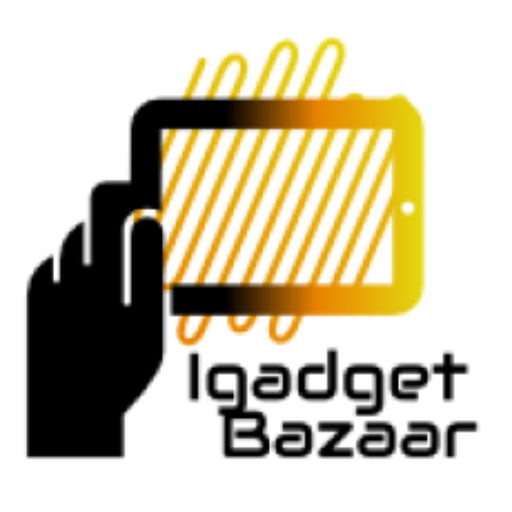This article shares and discusses the details of how we can open a BKF file via recovery and how only third party applications help in the same. Thus,BKF Repair softwarehas been suggested at the end.
Data is the greatest asset for all the organizations or even for an individual and it requires protection. We may have come across data loss many times in our day-to-day life and still fail to understand the need to keep an alternative for its retention. Therefore, to overcome the consequences one can take the backup of data. Windows XP used to offer a backup provision in the form of a built-in utility that generated backup in the form of a .bkf file. These feature helped protect data from loss, damage, etc., on a permanent basis and by providing restoration option.Sometimes failure during backup can lead to the creation of a corrupt backup. In addition, this segment will explain the same circumstances along with the applicable consequences.
What Is A BKF File?
A BKF file is related to Windows Backup or Microsoft Backup utility. It is a part of Windows XP, which has an in-built utility for backup, protection, and restoration of files stored in .bkf format. BKF file supports storage of any data file type ranging from a document, media files, to even database stored on the machine to its system files.Along with the backup is generated its catalog file that is highly essential to the backup and its restoration as it contains all the information related to what is stored inside a backup, its size, creation details, etc., that helps during restoration process. If the file goes missing, bkf file tends to become corrupted.
How BKF Files Get Corrupted?
There are many in which a BKF file can be corrupted:
- Virus infection may change data in files and make them corrupt.
- If any interruption occurs while backup it leads to corruption.
- Catalog File Missing: Catalog file is crucial in backup as they store information for backup. Therefore, missing of this file leads to corruption.
- Improper Shutdown: If system is not properly shutdown the, data can get lost.
- Malfunctioning of Software: Software may function abnormally due to some collision with other software and thus, the backup corrupted.
NOTE:While restoring a corrupted BKF file one mayreceive messageslike, the file cannot be opened which only ascertains that corruption has taken place.
Once the file is corrupted, opening BKF file becomes impossible and thus making it unable to be restored too. However, BKF Repair software helps in getting rid of corruption froma file by recovering it.
Open a BKF File in Windows 7:
Steps are:
- Create a folder NTBackup
- Copy files like; ntbackup.exe, vssapi.dll, ntmsapi.dll to the folder
- Run the ntbackup.exe
- Catalog backup files
There are no manual ways to recover or repair the corrupted BKF file. So, to open a corrupted BKF file we will need to go for a third party like the repair tools. BKF Repair software helps to repair the corrupted BKF file and to recover without losing the information. The software restored all data backed up within the BKF in its native format from documents, images, to videos and databases, etc.
FB Link https://www.facebook.com/datarecoveryandconversion
Twitter Link https://twitter.com/emailforensics
Google Plus : https://plus.google.com/106751434158691956794/
Author Bio: The company deals witha number of applications that offersdata recovery, data management, data security, etc. BKF Repair is software thatcomes under data recovery and helps to recover and open a bkf file.